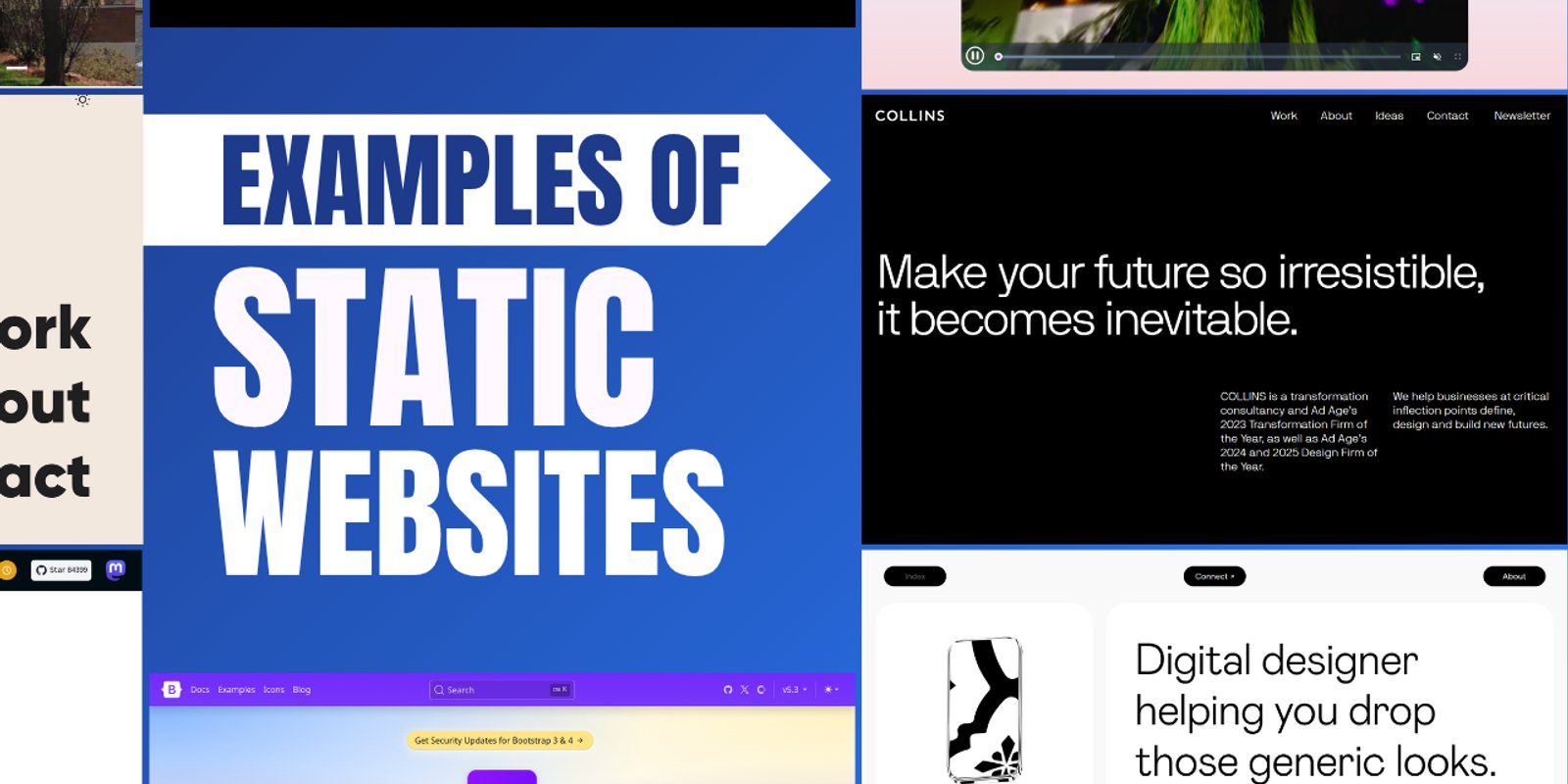If you're looking into web development or thinking of creating your own website, you've probably heard the term "static website." Although the name may sound old-fashioned, static websites are making a strong comeback today. They are used for everything from personal portfolios to documentation for major software frameworks, and there are good reasons for this trend.
In this guide, we'll explain what static websites are, show you 10 great examples, and help you figure out when they might be the best option for your project.
What is a Static Website?
A static website shows content exactly as it is stored, with no behind-the-scenes processing on the server. You can think of it like a digital brochure—what you upload is exactly what visitors will see. Unlike dynamic websites, which create pages in real-time based on user actions or data from a database, static sites are pre-made and ready to go.
How Static Websites Work
Static websites don't use programming languages like PHP, Python, or Node.js to create content on the spot. They act like simple file storage, sending HTML, CSS, and JavaScript files directly to your web browser. This straightforward approach is actually their strength.
You can host static websites on basic file servers or advanced platforms like GitHub Pages, Cloudflare Pages, or Netlify, usually at little to no cost and with easy setup.
Key Advantages of Static Websites
Speed and Performance
Since there's no server-side processing, static websites load very quickly. They can be fully cached and delivered through Content Delivery Networks (CDNs), making sure your content reaches users promptly, no matter where they are.
Enhanced Security
With no server-side code to attack, static websites are much less vulnerable to security risks. There are no databases to hack or backend issues to worry about.
Easy Deployment and Scaling
Getting a static site online is as simple as uploading files to a server. Scaling up becomes easy when you use CDNs that are designed to efficiently deliver static content.
Low Maintenance
Because there are no databases or server-side scripts to keep track of, maintenance is minimal. This means you can spend more time focusing on your content instead of fixing technical problems.
Understanding the Limitations
However, static websites aren't ideal for every situation. They can't handle server-side tasks, which means features like user logins, complex searches, or real-time updates need extra tools or creative solutions. But modern methods, like Single Page Applications (SPAs) and Static Site Generators (SSGs), have solved many of these problems.
Popular Tools and Platforms
Hosting Platforms:
- GitHub Pages – Free hosting perfect for personal projects and documentation
- Cloudflare Pages – Another free option with great performance features
- Netlify – Popular for its easy Git integration and user-friendly interface
Building Tools:
- Static Site Generators (SSGs) – Tools like Hugo, Jekyll, and Gatsby help build complex static sites with templates and content management options
- Astro – A modern framework that allows you to create static sites using different component frameworks
10 Examples of Static Websites
Let's look at some real examples that show how useful and flexible static websites can be.
1. Nathaniel Koloc (https://www.nathanielkoloc.com)
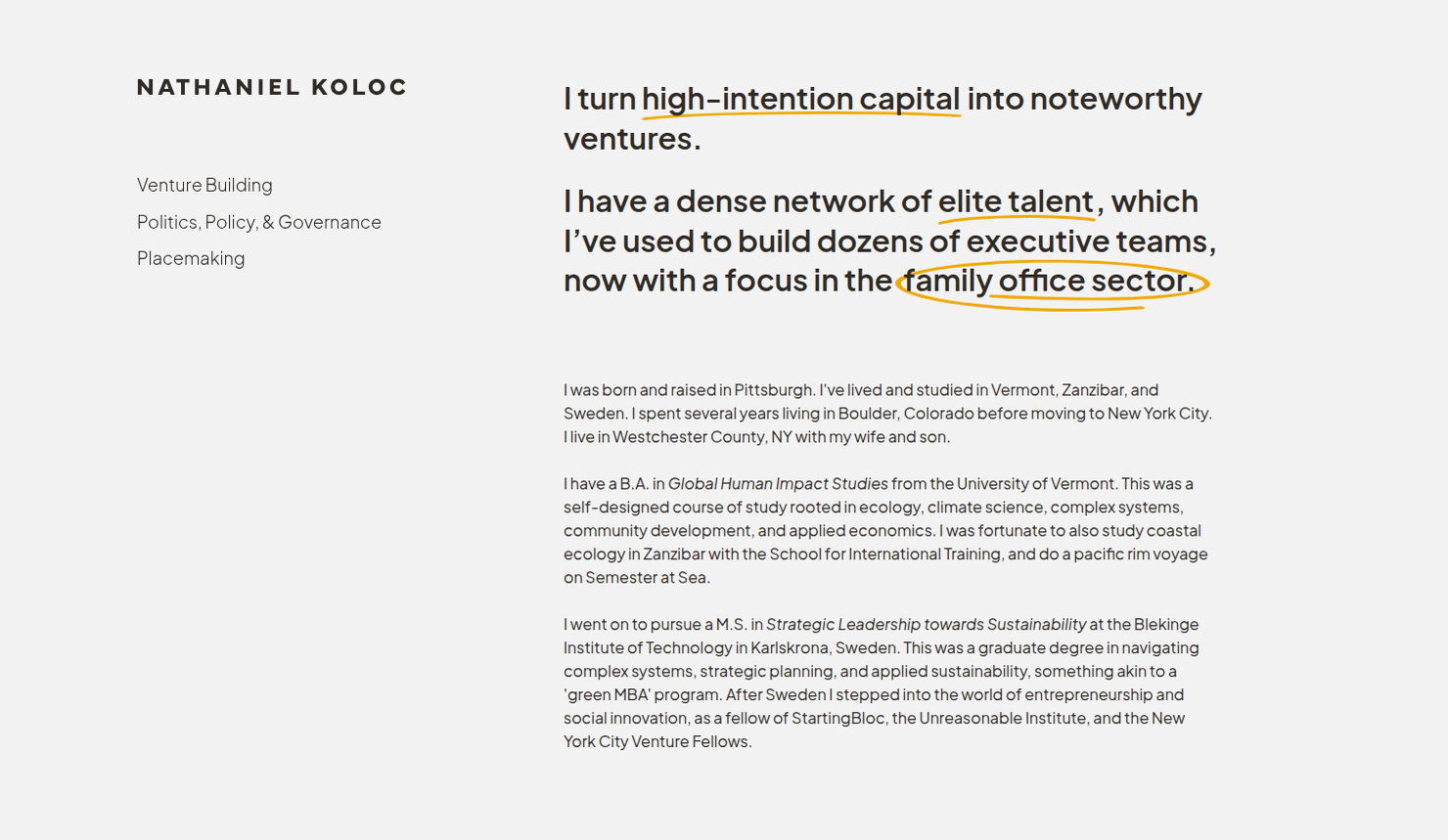
Entrepreneur Nathaniel Koloc has a personal website that highlights his work in a simple but stylish way. It features a one-page design with clear sections about his background and projects. The clean look and artistic image make it easy to read.
Why it works: The site shows that a straightforward design can effectively share professional experiences. There's no need for complicated databases when the content is clear and stable.
2. Volodymyr Gruev (https://gruev.space)
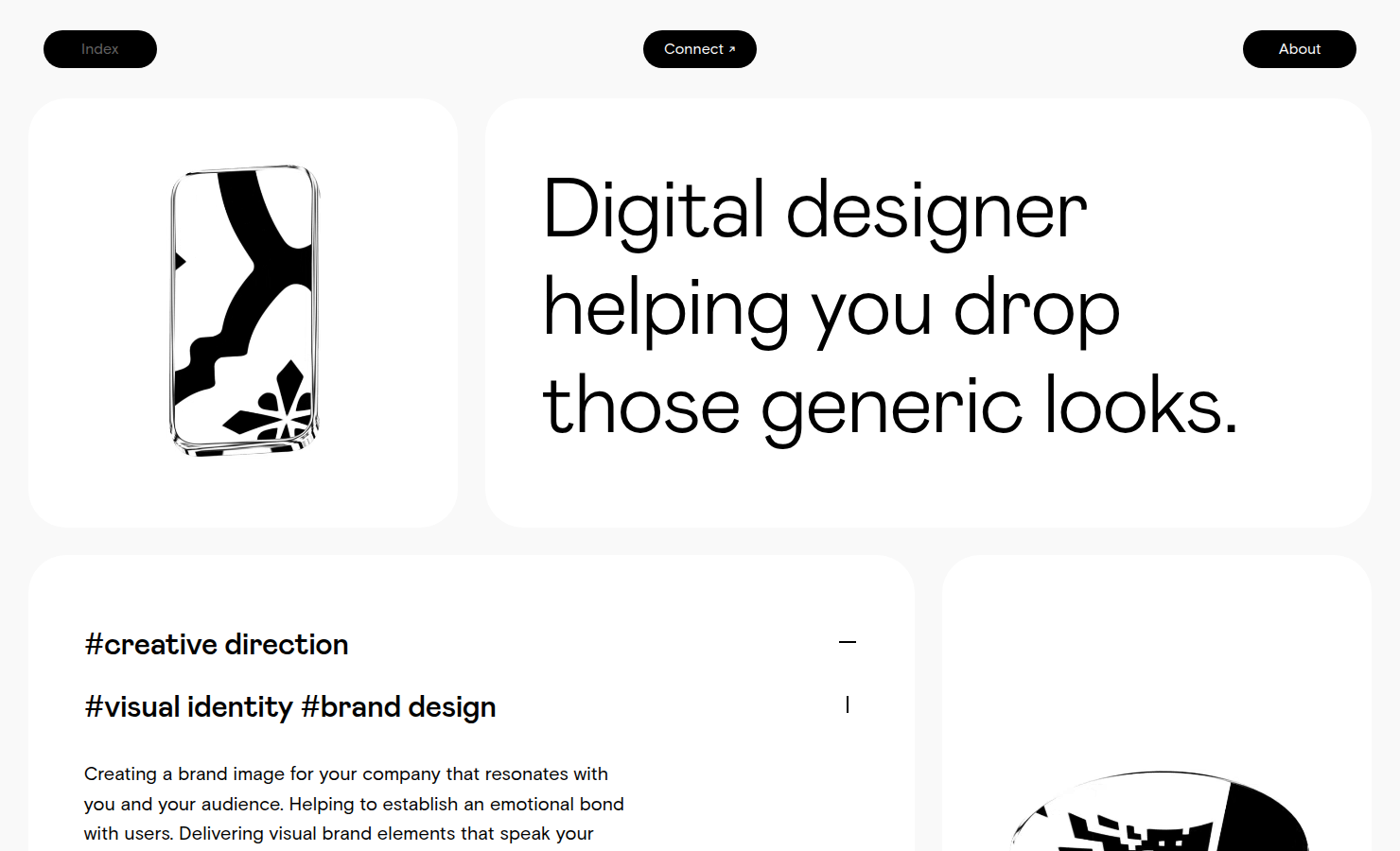
Digital designer Volodymyr Gruev's portfolio proves that even static sites can be exciting. It has a striking black-and-white design filled with colorful project images arranged in an artistic layout. Smooth text effects and a changing cursor add to the visual appeal.
Why it works: This site shows that static websites can be lively and engaging without complex coding. It focuses on showcasing beautiful work and loads quickly.
3. Holy Trinity Greek Orthodox Church (https://www.holytrinitynr.org)
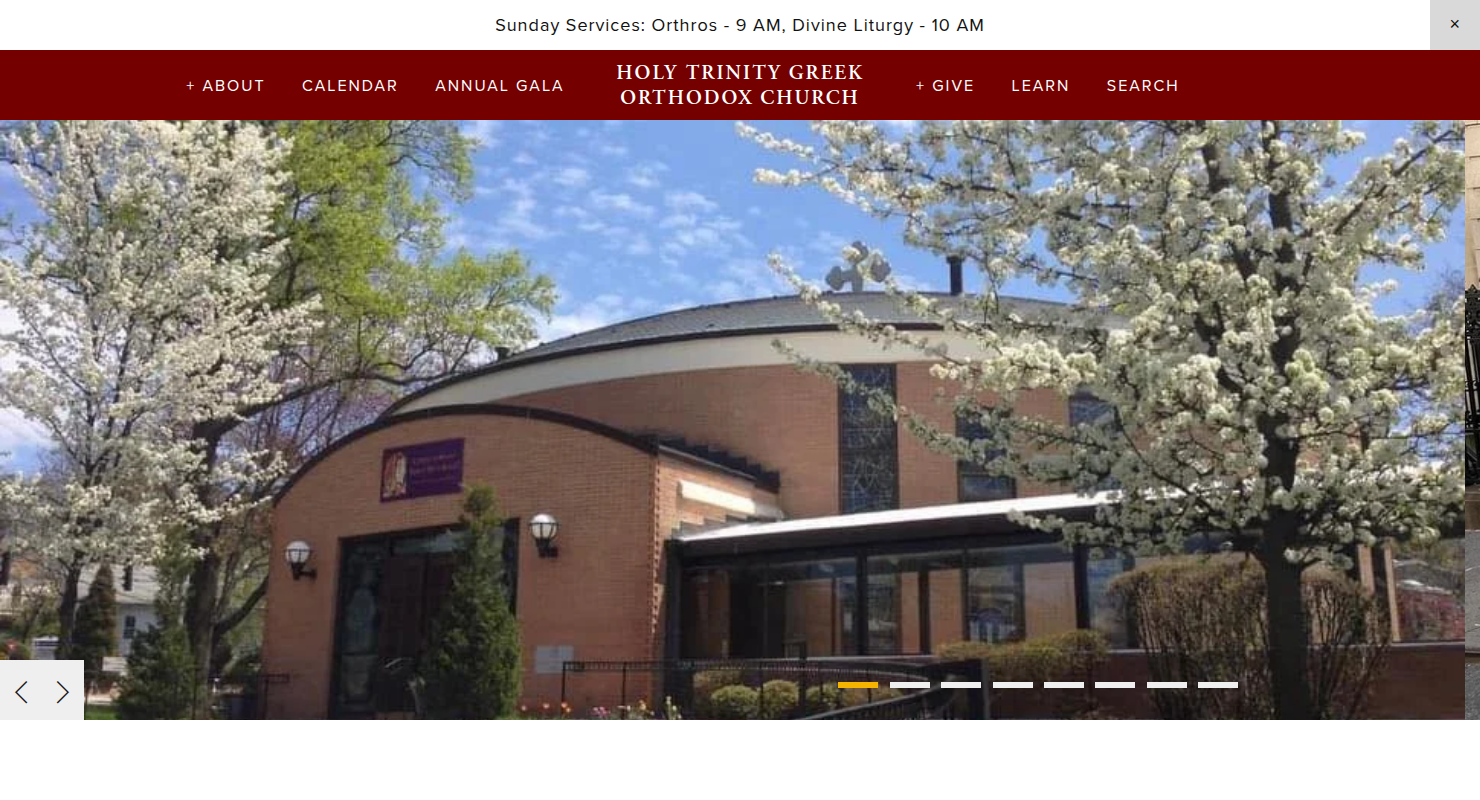
This community church website uses only HTML and CSS, creating a bright and modern design. Large images and clear headings focus on news, events, and church activities.
Why it works: The site uses strong visuals and typography to create an appealing user experience. For a community group with mostly unchanged information, a static approach is very practical.
4. Static.app (https://static.app)
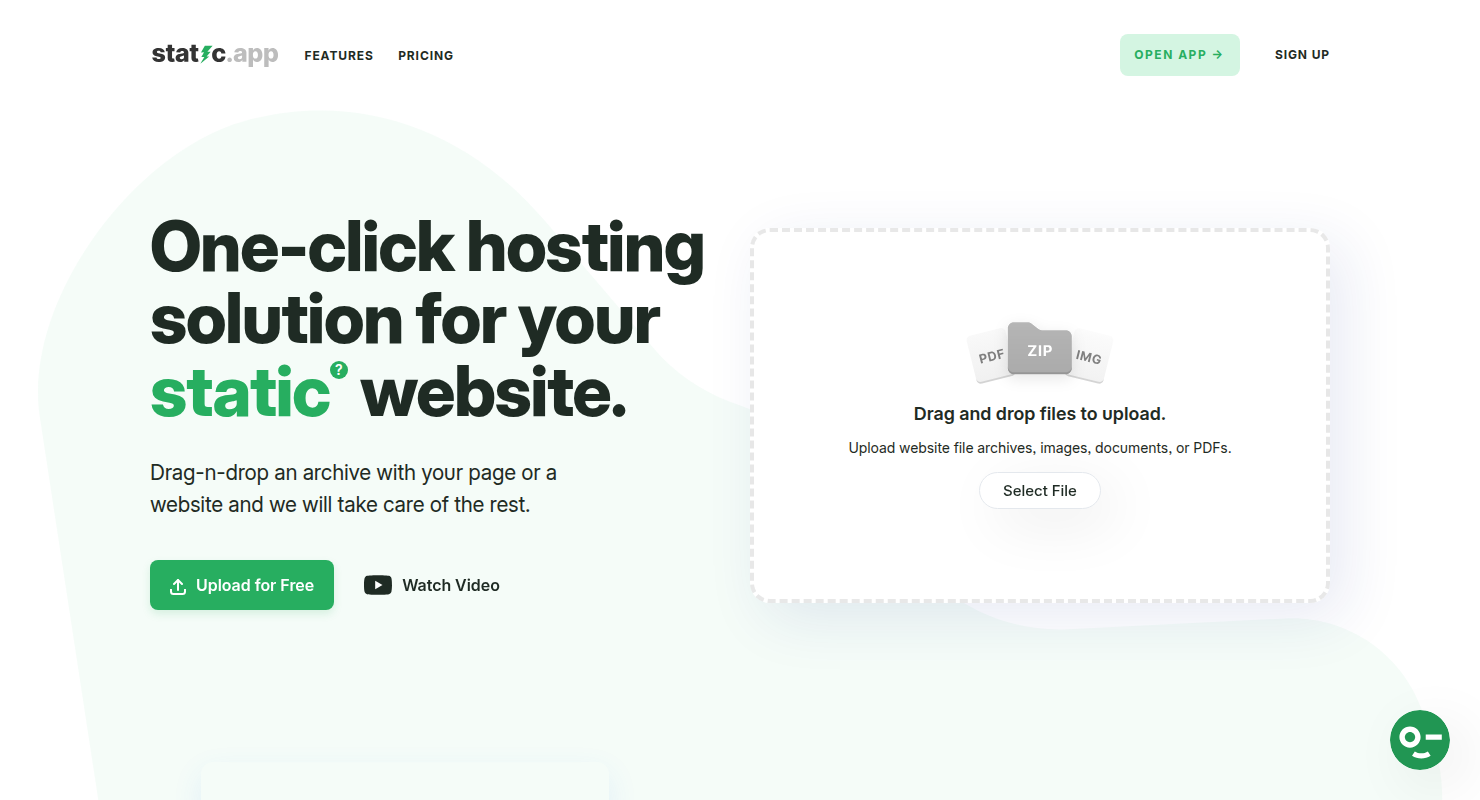
This website promotes a service for hosting static websites and demonstrates its own benefits well. It has a clear message at the top about easy hosting and explains features in simple terms. Users can find out about free SSL certificates and an easy way to manage files.
Why it works: The simple design and clear calls-to-action make this site informative and user-friendly. It uses basic HTML and CSS but successfully conveys its value without needing complex backend setup.
5. COLLINS (https://www.wearecollins.com)
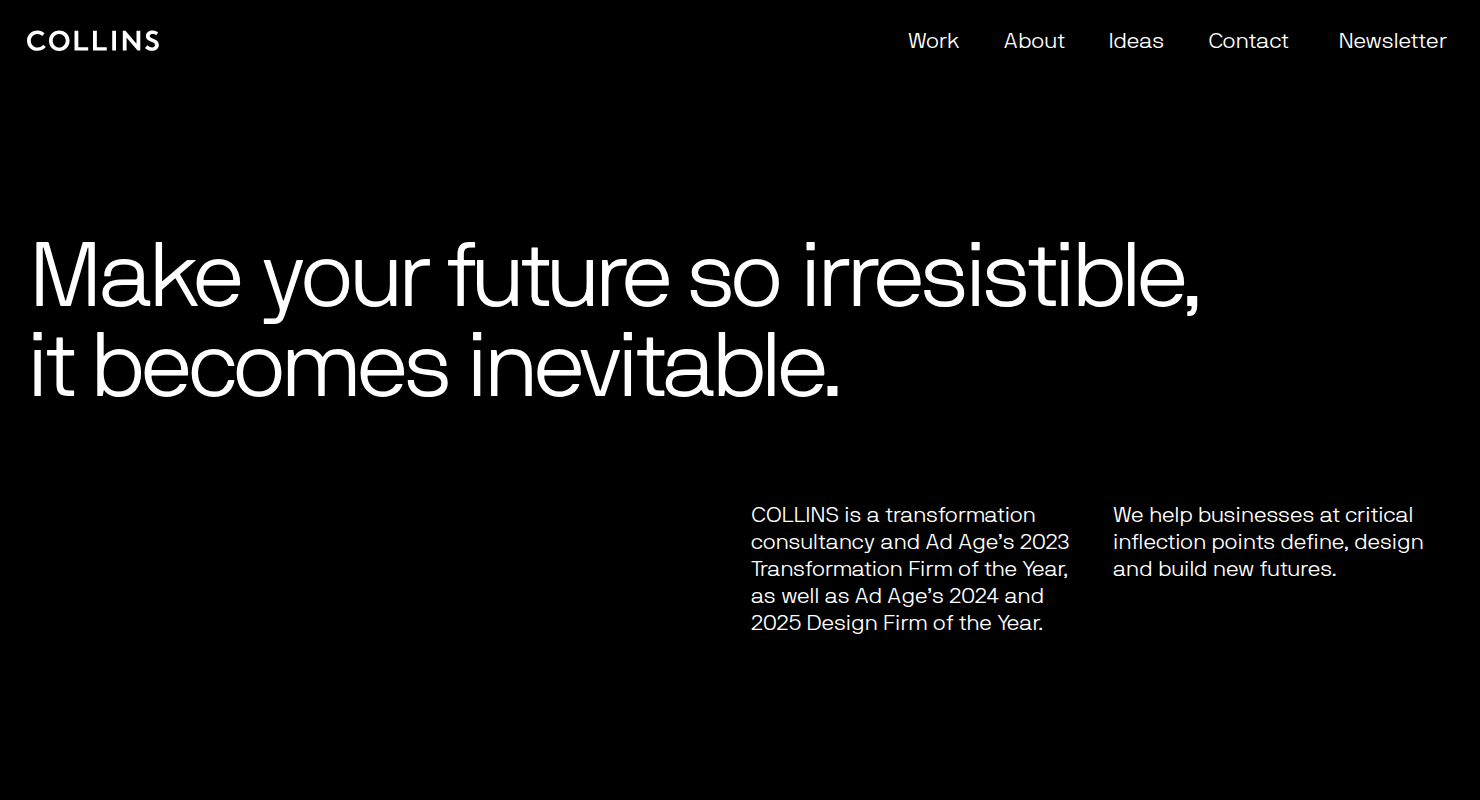
This design consultancy features a strong headline that inspires: "Make your future so irresistible, it becomes inevitable." The site displays previous projects in a gallery format with easy navigation and visual case studies.
Why it works: Despite its sleek design with animations, the site remains static, allowing for fast loading. High-quality images and bold fonts project professionalism while ensuring easy access for all visitors.
6. Camilo Holguin (https://www.camiloholguin.me)
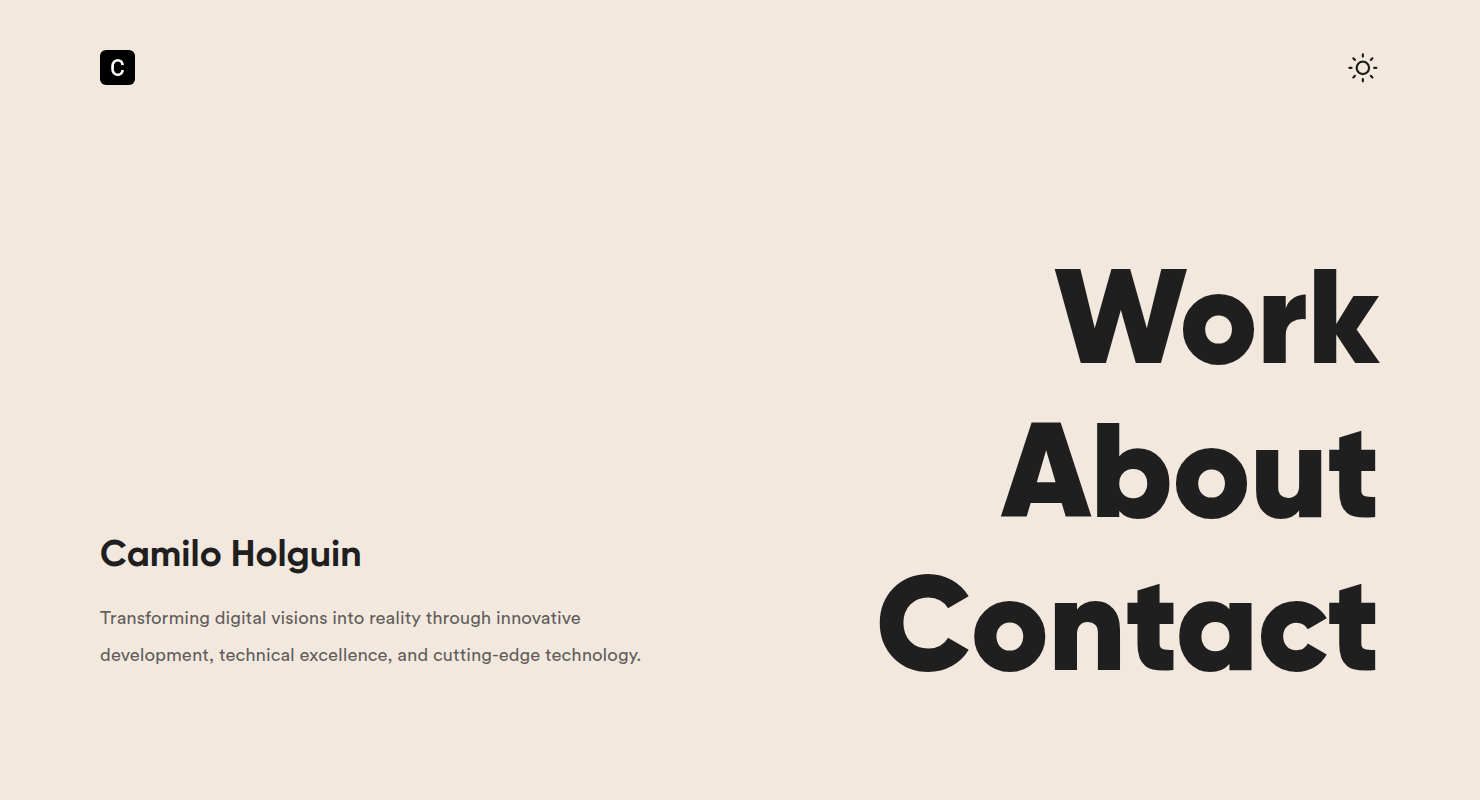
This one-page resume site for a front-end developer immediately shows his name and a brief tagline: "Transforming digital visions into reality..." All relevant information, like skills and links to social media, is displayed on a single scrollable page.
Why it works: The site uses basic CSS for layout with links as the only interactive elements, focusing on Camilo's abilities without any backend complexity. This is a great example of a classic static portfolio.
7. Hugo (https://gohugo.io)
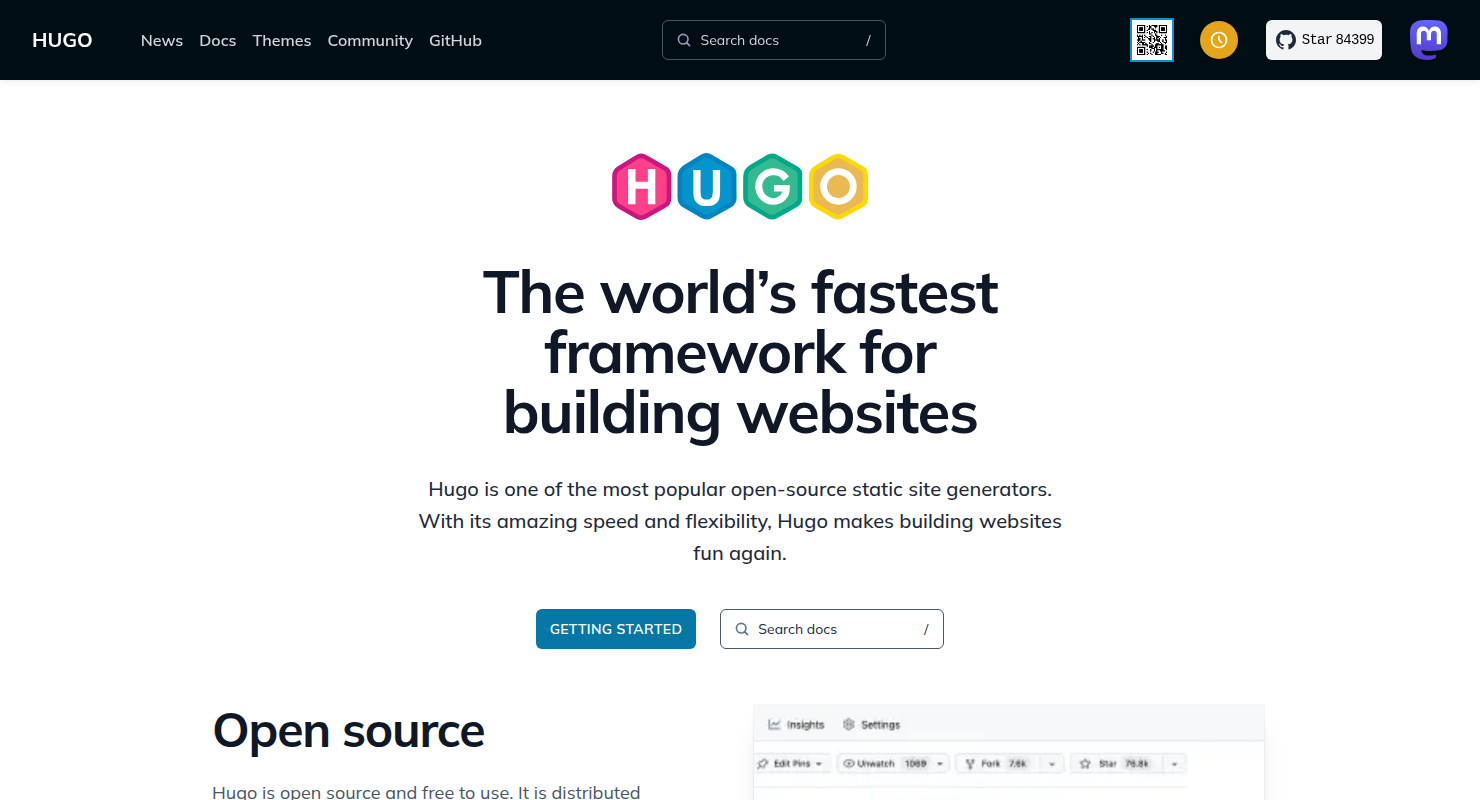
The official Hugo website showcases a clean design with the bold announcement: "The world's fastest framework for building websites." It has organized sections for news, guides, and code links styled for easy reading.
Why it works: By being a static site itself, Hugo effectively demonstrates its speed and reliability. It presents information in easily digestible sections, proving that even documentation sites can be simple and straightforward.
8. TwitchCon (https://www.twitchcon.com)
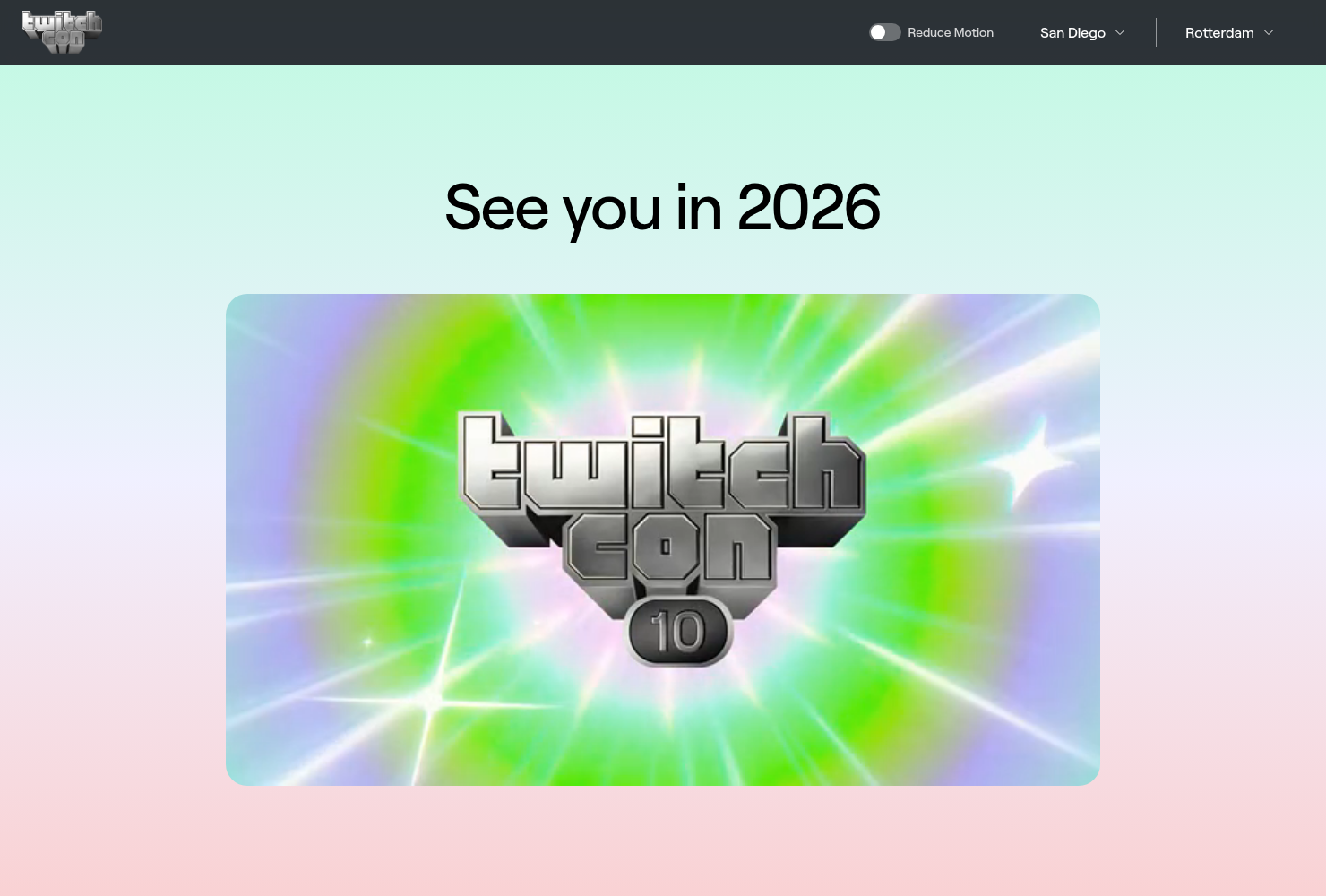
The official site for the TwitchCon gaming convention was built using Jekyll and consists of static pages. It features a simple design with text and icons that clearly display event details, dates, and locations, along with promotional videos.
Why it works: With its uncomplicated layout of text, icons, and videos, this site creates an engaging event page that loads quickly without unnecessary extras.
9. Bootstrap (https://getbootstrap.com)

The home page for the Bootstrap CSS framework consists mainly of static content explaining its features. It's hosted on GitHub Pages and includes few interactive elements like navigation links and a theme switcher.
Why it works: Since it doesn't require user accounts or forms, the Bootstrap site loads quickly. It shows how static content can effectively deliver information without complications.
10. Prism Programming Language (https://prism.traction.one)
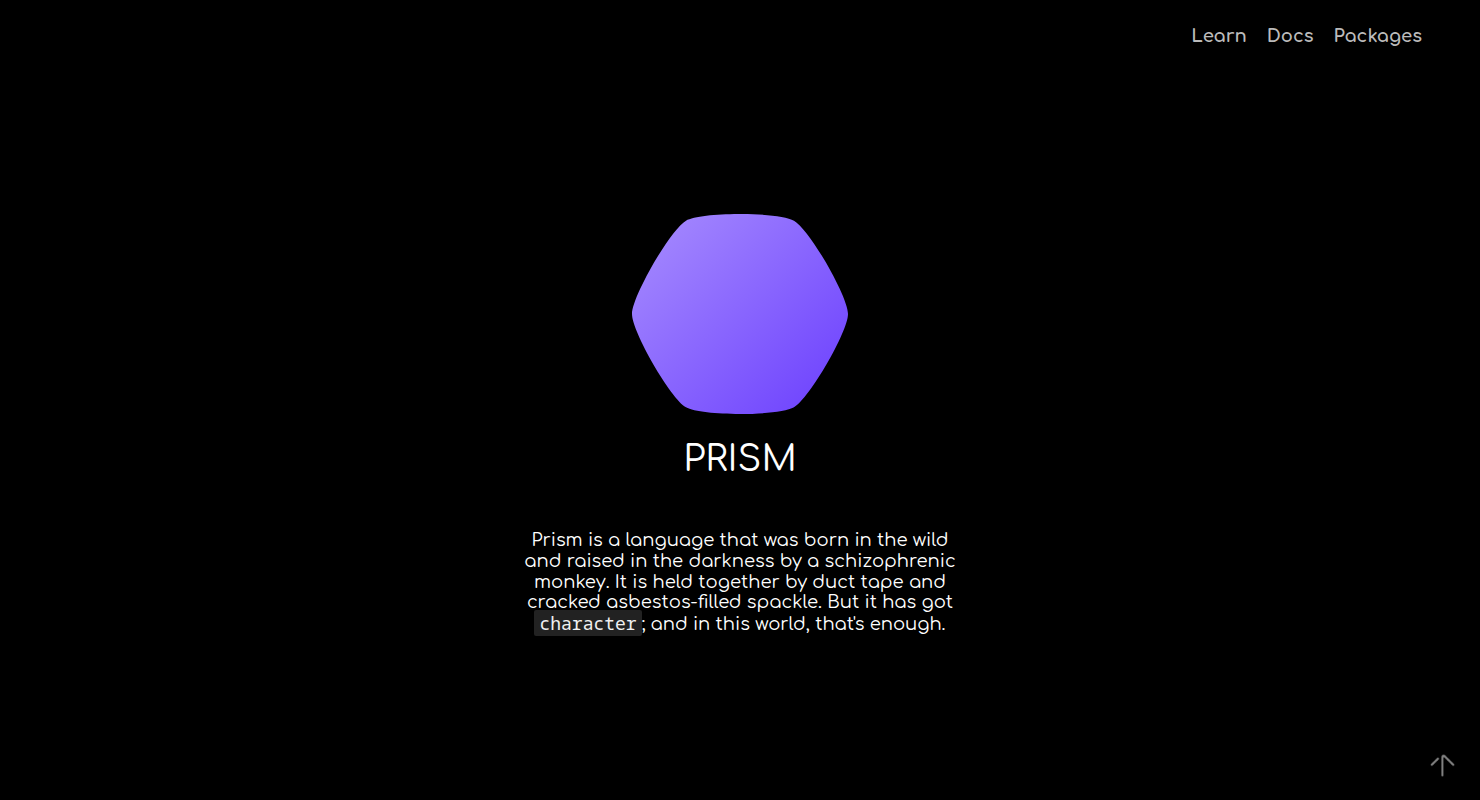
This website is a simple and straightforward resource for a new programming language, created using Gatsby. It mainly shows text and code examples, features the Prism logo, and provides links for navigation to GitHub and other helpful sites.
Why it works: The design is clean and uncomplicated, which makes it easy to read and fast to load. The site is highly efficient—pages open quickly and users can move between sections instantly, which is ideal for developers who need quick access to information.
Why Businesses Still Use Static Websites
You might be wondering why some businesses choose static websites instead of using fancy web applications. The answer is simple: it's practical and serves their needs well.
Cost-Effectiveness
Static websites are often free or very cheap to host. For businesses on a tight budget or for projects that don't need advanced features, this means big savings on hosting and upkeep.
Reliability and Uptime
Static websites are stable because they have fewer components that can fail. There's no database that can crash, no complicated code that can break, and no heavy dependencies to manage.
Performance at Scale
When a lot of visitors come to a static site at once—like after a viral post or a successful ad campaign—it can handle the traffic without issues. Content Delivery Networks (CDNs) can deliver stored content to many visitors at the same time easily.
Security and Compliance
For businesses in industries that have strict rules, static websites can make security checks and compliance easier. Less complexity often means there are fewer ways for hackers to attack.
Content Focus
Many businesses just need a clear way to share information. Websites for marketing, company portfolios, documentation, and informational resources don't need user-generated content or live interactions, which is where static sites shine.
When to Choose Static vs. Dynamic
Deciding between a static and a dynamic website depends on what you need.
Choose a Static Website When:
- Your content doesn't change often
- You're making a portfolio, resume, or personal blog
- You need a landing page or a marketing site
- You want quick performance at a low cost
- Your site is mainly for sharing information or education
- You're creating instructions or reference guides
- Security is very important and you can avoid complex server processes
Choose a Dynamic Website When:
- You need user accounts and personalized experiences
- Your content changes frequently based on user input
- You need advanced search, filtering, or database queries
- You're building an online store
- You need real-time features like chat or updates
- Your site needs to be managed by non-tech users
- You're creating a web app with complex functionality
The Hybrid Approach
Today's web development often combines these two types. You can create mainly static websites and add dynamic features as needed using APIs and JavaScript. This "Jamstack" method (JavaScript, APIs, and Markup) mixes the speed and security of static sites with the necessary dynamic features.
Final Thoughts
Static websites have come a long way from their simple beginnings. Now, they use modern tools, stylish designs, and smart JavaScript to create experiences that feel interactive while still being fast, secure, and simple.
Whether you're a developer building your portfolio, a business establishing an online presence, or an organization sharing community information, static websites are worth considering. From individual creators to major tech projects, static sites continue to show their value in today's web world. The real question isn't if static websites are old-fashioned, but if they are the right fit for your project. In many cases, the answer is a clear yes.