Introduction
When someone asks for your website address, what do you tell them? That's your domain name! Whether you're running a retail store that's going online or managing a growing business in Manila, your domain name is one of the first decisions you'll make for your online presence.
Think of your domain name as your digital identity. It's how customers will find you online, how they'll remember you, and eventually, how they'll recognize your brand. Just like how people remember "Jollibee" or "SM," your domain name becomes part of your business identity. In the Philippines, where more and more businesses are moving online, having the right domain name can make the difference between being found by customers or getting lost in the crowd.
In this guide, you'll learn everything about domain names in simple terms. We'll look at real examples from Philippine businesses, break down how they actually work, and help you understand what you need to get started with your own website.
What is a Domain Name? (Simple Definition)
Let's start with the basics. Your domain name is simply your website's address on the internet. When you type "jollibee.com.ph" into your browser, that's a domain name. When you visit "lazada.com.ph," that's another domain name. It's the thing people type to visit your website.
Here's a helpful way to think about it: Your domain name is like your home address, but instead of telling people where your house is, it tells them where your website is. Just as you might live at "123 Rizal Street, Manila," your website lives at something like "yourshop.com.ph."
Now, here's something interesting. Computers don't actually understand names like "jollibee.com.ph." They work with numbers called IP addresses, which look something like "192.168.1.1." Imagine if you had to remember that string of numbers every time you wanted to order food online! Domain names exist because remembering "jollibee.com.ph" is much easier than remembering "123.45.67.89."
Basically, think of your domain name as your business name for the internet. It's a friendly name that you buy and register under your name, which prevents others from using that same name. Once you own it, it's yours as long as you keep renewing it each year.
Understanding Domain Names with a Simple Analogy
Let me give you another way to understand how domain names work. Think of your domain like a shopping mall.
When you visit a mall, the first thing you see is usually a big directory board that shows you where all the stores are located. In the domain world, these are called name servers. When someone types your website address, their computer checks this directory board to see where everything is located.
Now, inside that directory, you'll see individual store listings. Each one points to a specific location in the mall. Your domain works the same way with something called DNS records. Each record points to a specific service:
Some stores might share the same location because they're in the same wing of the mall. Similarly, some of your website services might be on the same server. Other stores might be in a completely different building, like how your email might be handled by a different company like Google. And sometimes you'll see kiosks that just point you to another area of the mall, similar to how some web services redirect to other locations.
There's always a main store, what we call an anchor store, that people visit first. In your domain, this is your root record, and it points to the exact location where your main website lives. When someone visits "yourshop.com.ph," they're being directed to that main store.
Domain Name Structure Explained
Let's break down what you're actually looking at when you see a domain name. I'll use Jollibee as an example because most Filipinos know it:
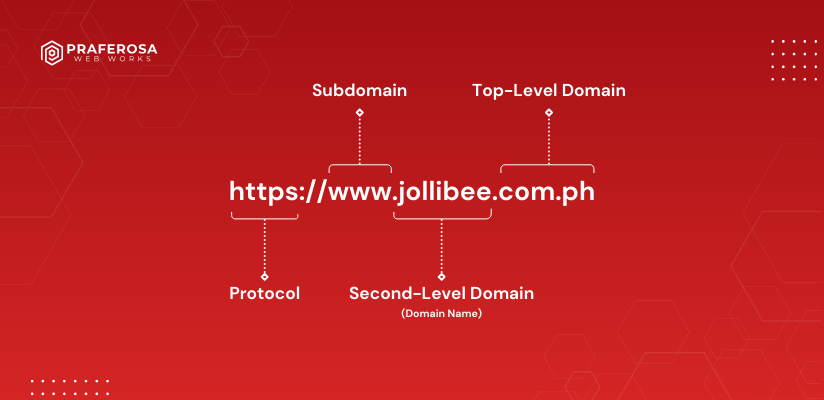
Let me explain each part:
Protocol (https://) - This is the security layer. The "https" tells your browser to use a secure connection. You don't really need to worry about typing this part because browsers add it automatically.
Subdomain (www) - This is an optional prefix. You've seen it thousands of times. "www" stands for World Wide Web, and it's traditional, but it's not required. Some websites use "www," others don't. Some use different subdomains like "blog.jollibee.com.ph" or "shop.jollibee.com.ph" to organize different sections.
Second-Level Domain (jollibee) - This is your brand name, your identity. It's the part you get to choose. For Jollibee, they chose "jollibee." For your business, you might choose "marias-bakery" or "manila-dental" or whatever represents your business.
Top-Level Domain (.com.ph) - This is the domain extension. It comes at the end and tells people something about your website. The ".com" part usually means commercial business, and ".ph" indicates it's Philippine-based.
Domain Name Examples from the Philippines
The best way to understand domain names is to look at real examples. Let's see what actual Philippine businesses are using.
Retail and E-commerce:
You've probably visited lazada.com.ph or shopee.ph when shopping online. Notice how Lazada uses ".com.ph" while Shopee uses just ".ph"? Both work fine. SM Store uses sm-store.com, choosing the international ".com" extension because they have global reach. Zalora went with zalora.com.ph, showing they're focused on the Philippine market.
Food and Beverage:
Jollibee uses jollibee.com.ph, emphasizing their Philippine roots. McDonald's has mcdonalds.com.ph for their local site. Starbucks chose starbucks.ph, the simpler version. Goldilocks went with goldilocks.com.ph, keeping that local connection clear.
Banks and Financial Services:
BDO uses bdo.com.ph, BPI has bpi.com.ph. But notice GCash just uses gcash.com and PayMaya uses paymaya.com. Why? These fintech companies are aiming for international expansion, so they chose the global ".com" extension.
Government:
All government websites use gov.ph. You'll see dti.gov.ph for the Department of Trade and Industry, bir.gov.ph for the Bureau of Internal Revenue. The ".gov.ph" extension is reserved exclusively for government use, which helps you know the site is official.
Small Business Examples:
Small businesses get creative with their domains. You might see mariasrestaurant.com, aceaccountingservices.ph, manila-dental-clinic.com, or cebuwebdesign.ph. Notice how some include their location in the name? That's smart for local businesses because it helps with local search results.
Types of Domain Extensions (TLDs)
When you're choosing a domain name, you also need to pick an extension. Let's break down your options and what they'll cost you.
Generic Top-Level Domains (gTLDs):
The ".com" extension is the most popular worldwide. It costs around ₱550 to ₱850 per year. Originally, "com" stood for commercial, but nowadays, anyone can use it. Most people automatically assume your website ends in ".com," so if you can get it, it's usually a good choice.
The ".net" extension was originally meant for networks and internet service providers. It costs about ₱600 to ₱800 per year. Today, it's used by all kinds of businesses, especially when their preferred ".com" name is taken.
The ".org" extension is traditionally for organizations, especially non-profits. It also runs ₱600 to ₱800 per year. If you're running an NGO or foundation in the Philippines, this makes sense.
The ".biz" extension is specifically for businesses and costs ₱500 to ₱700 per year. It's less common, which means there's a better chance your preferred name is available.
The ".info" extension is meant for information sites and costs around ₱500 to ₱700 per year. It's good for blogs or educational content.
Country Code Top-Level Domain (ccTLD):
The ".ph" extension represents the Philippines. It costs ₱2,090 per year, which is significantly more expensive than international extensions. When someone sees a ".ph" domain, they immediately know it's a Philippine-based website.
The ".com.ph" extension combines the commercial aspect with the Philippine location. It also costs ₱2,090 per year. Many Philippine businesses use this to show they're both commercial and locally based.
You'll also find ".net.ph" and ".org.ph" extensions at the same price point, for Philippine networks and organizations respectively.
New gTLDs:
In recent years, hundreds of new extensions have become available. There's ".shop" and ".store" for online stores, ".tech" for technology companies, ".online" for general websites, and ".design" for creative businesses. These can be eye-catching and descriptive, though they're less familiar to most people.
Which Should Philippine Businesses Choose?
If you're a local business serving customers primarily in the Philippines, go with ".com.ph" or ".ph". Yes, they're more expensive, but they signal to Filipino customers that you're local and legitimate.
If you're planning to reach international customers or want to keep costs down, ".com" is your best bet. It's recognized worldwide and it's what most people expect.
If you're running an e-commerce site, ".shop" or ".com" work well. The ".shop" extension is newer but makes your purpose obvious.
If you're an organization or foundation, stick with ".org" or ".org.ph" depending on whether you're purely Philippine-focused.
How Domain Names Actually Work
You don't need to be technical to own a domain, but understanding the basics helps. Let me walk you through what happens when someone visits your website.
The Journey When You Type a Domain:
Imagine someone wants to visit Jollibee's website. They type "jollibee.com.ph" into their browser and hit enter. Here's what happens in those split seconds:
First, your computer asks, "Where is jollibee.com.ph?" This is called a DNS lookup. DNS stands for Domain Name System, but you can just think of it as the internet's phone book.
A DNS server responds with, "Jollibee's website is at IP address 123.45.67.89." This is like looking up someone's phone number.
Your browser then connects to that IP address, and the website loads. You see Jollibee's homepage with all their menu items and promos.
A Simple Analogy:
Think about your phone's contacts. When you want to call your friend Juan, you don't memorize his phone number "0917-123-4567." You just tap on "Juan's Shop" in your contacts and your phone dials the number for you.
Domain names work the same way. The domain name is like the contact name ("Juan's Shop"), the IP address is like the actual phone number (0917-123-4567), and DNS is like your phone's contact list that connects the name to the number.
You never need to remember or type IP addresses. You just type the friendly domain name, and the internet's DNS system handles the rest.
Domain Name vs Website vs Hosting
This is where many people get confused, so let me clear this up. These are three different things, and you need all three to have a working website.
Your Domain Name is your address. It's like having a street address for your business. Example: "myshop.com.ph." This costs about ₱600 to ₱2,000 per year. Using our earlier analogy, your domain name is like your street address.
Web Hosting is the land where your website sits. You're renting space on a server (which is just a powerful computer that's always on and connected to the internet). This costs anywhere from ₱1,200 to ₱50,000 per year depending on how much space and power you need. In our analogy, hosting is like the lot where your house sits.
Your Website is the actual content people see—your pages, images, text, products, everything. This is usually a one-time cost to build, ranging from ₱15,000 to ₱500,000 depending on complexity. In our analogy, this is the actual building and everything inside it.
Here's why you need all three: Your domain name tells people where to find you. Your hosting provides the space where your website files are stored. Your website is what people actually see and interact with.
You can buy your domain from one company, hosting from another company, and hire a third company to build your website. They all work together, but they're separate services.
How to Choose a Good Domain Name
Choosing your domain name is important because changing it later is difficult and can hurt your business. Here's what you should do and what you should avoid.
Best Practices for Philippine Businesses:
Keep it short. Aim for under 15 characters if possible. "ManilaDental.com" is much better than "ManilaMetroDentalClinicAndServices.com." Shorter names are easier to remember, easier to type, and look better on business cards.
Make it memorable and easy to spell. If you tell someone your domain name over the phone, they should be able to spell it correctly. Avoid words that have multiple spellings or are commonly confused.
Use your brand name if possible. If your business is called "Maria's Bakery," try to get MariasBakery.com or MariasBakery.ph. This keeps your branding consistent across all platforms.
Make it relevant to your business. Your domain name should give people an idea of what you do. CebuWebDesign.ph immediately tells you it's a web design business in Cebu.
Consider local spelling differences. Think about how Filipinos might search for your service. "LutongBahay.ph" uses a Filipino term, which might resonate better with local customers than "HomeCooking.ph."
Check if the name is available on social media too. You'll want matching handles on Facebook, Instagram, and other platforms. If the domain is available but @yourbusiness is already taken on Instagram, you might want to reconsider.
What to Avoid:
Don't use numbers or hyphens. They're confusing when you tell people your domain verbally. Is it "Manila2" or "ManilaTwo"? Is it "manila-clinic" or "manilaclinic"? Save yourself the headache.
Don't copy competitors too closely. "JollibeeManila.com" if you're not affiliated with Jollibee could get you into legal trouble. Create your own unique identity.
Don't use trademarked names. Check if the name is already trademarked by another business. Using someone's trademark can result in losing your domain and facing legal action.
Don't make it too long or complicated. "BestDentistInManilaPhilippines2025.com" is terrible. Nobody will remember it, and it looks unprofessional.
Don't use slang that might not age well. What's trendy today might sound dated in a few years. "SupaTrendyShop.com" might seem cool now but look silly in five years.
Good Domain Name Examples:
ManilaDentalClinic.com is clear, includes the location, and tells you exactly what they do. It's professional and memorable.
LutongBahay.ph uses a Filipino term that locals immediately understand and pairs it with the Philippine extension. It's culturally relevant and catchy.
AceAccountingPH.com is professional, includes the business type, and adds "PH" to indicate it serves the Philippines. It's concise and clear.
QuickBites.com.ph is short, catchy, and implies fast food service. It's easy to remember and spell.
Poor Domain Name Examples:
Manila-Dental-Clinic-123.com has too many hyphens, includes an unnecessary number, and is too long. When you say this out loud, it's confusing.
MnlDntlClnc.com removes vowels to be trendy or save characters, but it's nearly impossible to remember correctly. Is it two N's or one? Where did the vowels go?
BestDentistInManilaPhilippines2025.com is way too long, uses superlatives that sound unprofessional, and includes the year which will quickly become outdated.
Teh-Best-Bahay-Clinic.com has a typo in "Teh," unnecessary words like "Best," and confusing hyphens. It tries too hard and fails on multiple fronts.
How to Register a Domain Name in the Philippines
Ready to get your own domain? Here's the step-by-step process. It's actually quite simple and takes about 5 to 15 minutes.
Step 1: Choose a Domain Registrar
A registrar is a company authorized to sell domain names. For Philippine businesses, here are your main options:
Porkbun is my top recommendation. They charge around ₱600 per year for .com domains, include free domain privacy protection, and have a simple interface. They're not Philippine-based but they work perfectly fine for Philippine businesses.
GoDaddy Philippines is very well-known and charges ₱650 to ₱850 per year. They have lots of upsells, so be careful during checkout to only buy what you need.
Namecheap is another good international option at ₱550 to ₱750 per year. They're reliable and have good customer support.
DotPH is the official registry for .ph domains. If you want a .ph extension, you might need to go through them or an authorized reseller. They charge ₱2,090 per year.
Step 2: Search for Availability
Go to your chosen registrar's website. You'll see a big search box on the homepage. Type in the domain name you want, and it'll tell you if it's available. If your first choice is taken, try different variations or extensions.
Step 3: Select Your Domain
Once you find an available domain you like, select it. You'll need to choose your domain extension if you haven't already. Look at the pricing carefully. Registrars often offer a discount for the first year, but renewal prices can be higher. Check what you'll pay in year two and beyond.
I strongly recommend adding domain privacy protection. This service, which costs about ₱200 to ₱500 per year extra, hides your personal information from public WHOIS databases. Without it, your name, email, phone number, and address will be publicly searchable online.
Step 4: Complete Your Purchase
Create an account with the registrar. You'll need to provide contact information. Choose your payment method—most accept credit cards, PayPal, and some accept GCash or other local payment methods. Complete the payment, which will be around ₱600 to ₱2,000 for most domains.
Step 5: Configure Domain Settings
After purchase, verify your email address. The registrar will send you a confirmation email. Click the link to verify.
You'll need to set up DNS settings eventually, but if you don't have hosting yet, you can skip this for now. When you do get hosting, your hosting provider will give you nameserver information to enter here.
I highly recommend enabling auto-renewal. This automatically charges your payment method each year so you don't accidentally lose your domain if you forget to renew it.
That's it! The whole process usually takes 5 to 15 minutes, and you now own your domain name.
Domain Name Costs in the Philippines (2025)
Let's talk about what you'll actually pay. Domain names are a recurring expense, so it's important to understand the costs.
Registration Costs:
For .com domains, expect to pay ₱550 to ₱850 per year. The first year might be cheaper due to promotional pricing, but check the renewal price.
For .ph domains, the standard price is ₱2,090 per year. This is significantly more expensive than international extensions, but it shows you're Philippine-based.
For .com.ph domains, you'll also pay ₱2,090 per year. Same price as .ph, but with the commercial designation.
Premium domains are domains that are considered especially valuable. Maybe they're short, use common words, or have commercial value. These can cost ₱5,000 to ₱500,000 or more as a one-time purchase from the current owner.
Additional Costs:
Domain Privacy costs ₱200 to ₱500 per year and hides your personal information from public WHOIS databases. This is highly recommended to avoid spam, scams, and unwanted solicitations.
Domain Transfer fees of ₱300 to ₱800 apply when you move your domain from one registrar to another. This usually includes a one-year renewal.
DNS Management is usually free with most registrars. This is where you configure where your domain points.
Email Hosting is separate from your domain and costs ₱3,000 to ₱10,000 per year if you want professional email addresses like yourname@yourbusiness.com.
Pro Tips for Saving Money:
Register your domain for 2 to 3 years upfront if the registrar offers a multi-year discount. This locks in the current price and protects you from price increases.
Remember that first-year discounts don't apply to renewals. That ₱300 domain might cost ₱700 to renew in year two. Always check renewal pricing before buying.
Set calendar reminders a month before your domain expires. This gives you time to renew even if auto-renewal fails or you need to switch payment methods.
Always use auto-renewal. I can't stress this enough. Losing your domain because you forgot to renew is a nightmare, especially if someone else registers it immediately.
Subdomain vs Addon Domain vs Parked Domain
As you get more comfortable with domains, you might hear these terms. Let me explain what they mean and when you'd use them.
Subdomains:
A subdomain is an extension of your main domain. If your main domain is "myshop.com," you could create "blog.myshop.com" for your blog, "shop.myshop.com" for your online store, or "support.myshop.com" for your help center.
Subdomains are free once you own the main domain. They're useful for organizing different sections of your website. If your blog runs on different software than your main site, or if you want your online store to be separate from your informational pages, subdomains make sense.
Addon Domains:
Addon domains let you host multiple different websites on one hosting account. Let's say you own MainShop.com and you later register MainShopPH.com. With addon domains, you can have both websites running on the same hosting account, even if they're completely different sites.
When to use this: If you run multiple business websites and want to save money by using one hosting account for all of them. Just remember that all sites will share the hosting resources.
Parked Domains:
Parked domains are extra domains you own that redirect to your main domain. Let's say you own MyShop.com as your main site. You might also buy MyShop.ph, MyShop.net, and MyShop.biz. You park these domains so that anyone who types any of those addresses ends up at MyShop.com.
When to use this: Protecting your brand name across multiple extensions, or if you want to catch common misspellings of your domain name. For example, if your business name is often misspelled, you might register that misspelling and park it to redirect to your correct domain.
Common Domain Name Mistakes (And How to Avoid Them)
Let me help you avoid the painful mistakes many business owners make with their domains.
Mistake #1: Not Checking Trademarks
Using someone else's trademark in your domain name can get you into serious legal trouble. Imagine registering "JollibeeCebu.com" without Jollibee's permission. They could force you to give up the domain, and you might face legal action.
How to avoid this: Before registering any domain, search the IPO Philippines trademark database. Check if the name or similar names are trademarked. Use your own brand name instead of piggybacking on established brands.
Mistake #2: Choosing the Wrong Extension
I've seen business owners accidentally buy ".info" when they meant to buy ".com," or buy ".net" because ".com" was a few hundred pesos more expensive, only to regret it later when customers can't find their site.
How to avoid this: If you're targeting international customers, prioritize getting the ".com" extension. If you're a purely local Philippine business, get the ".ph" or ".com.ph" extension. Don't just choose based on price.
Mistake #3: Forgetting to Renew
This is heartbreaking. Your domain expires, and within minutes or hours, someone else—often a domain squatter—registers it. They then offer to sell it back to you for thousands or tens of thousands of pesos.
How to avoid this: Enable auto-renewal immediately after registering. Keep your payment method updated with your registrar. Set calendar reminders one month and one week before expiration. Take this seriously because once your domain is gone, getting it back can be expensive or impossible.
Mistake #4: No Domain Privacy
Without domain privacy protection, your personal information becomes public. When you register a domain, ICANN requires you to provide contact information, which goes into a public WHOIS database. This means anyone can look up your name, email, phone number, and address.
How to avoid this: Purchase domain privacy protection for ₱200 to ₱500 per year. It's worth every peso to protect yourself from spam, scams, and even stalkers. Some registrars like Porkbun include this for free.
Mistake #5: Buying Too Many Variations
Some business owners panic and buy 20 different domain variations thinking they need to protect their brand. Then they spend thousands of pesos per year maintaining domains they don't actually need.
How to avoid this: Start with just your main ".com" domain and your ".ph" version if you're Philippine-based. That's usually enough. Only add more variations if your brand grows and you have a specific reason to protect additional versions.
Mistake #6: Complicated Spelling
Creative spellings like "Kool" instead of "Cool" or "Filippino" instead of "Filipino" might seem clever, but they make it harder for people to find you. When someone hears your domain name, they might spell it the normal way and end up on someone else's site or a 404 error page.
How to avoid this: Use standard, easy-to-spell words. If your business name has a unique spelling, consider buying both the unique spelling and the common spelling, with one redirecting to the other.
Domain Name FAQs
Let me answer the most common questions I hear about domain names.
Can I change my domain name later?
Not exactly. You can't change a domain name you've already registered. What you can do is buy a new domain name and redirect your old domain to the new one. But this creates problems: you lose any SEO ranking you've built up, customers might still go to the old address, and you're now paying for two domains. It's much better to choose wisely from the start.
Do I own my domain name forever?
No, you're renting it. When you "buy" a domain, you're really registering it for one year or multiple years. You must renew it annually or every few years depending on how long you registered for. If you stop paying, you lose the domain. After it expires, there's usually a grace period, but eventually it becomes available for anyone else to register.
Can someone steal my domain name?
Yes, but it's rare if you take precautions. The most common way people "lose" their domain is by forgetting to renew it. Once it expires, anyone can register it. To protect yourself: use domain lock (most registrars enable this by default), purchase domain privacy protection, enable two-factor authentication on your registrar account, and keep your contact information updated.
What happens if my desired domain is taken?
You have several options. Try a different extension—if .com is taken, try .ph or .shop. Add your location to the name, like "ManilaShop.com" instead of just "Shop.com." Add your business type, like "ShopName.store." Or you can contact the current owner through WHOIS and make an offer to buy it, though this can be expensive. Premium domains can cost thousands or even millions of pesos.
Should I buy my domain from my hosting company?
I generally recommend buying your domain separately from a dedicated domain registrar. Here's why: it gives you more control and flexibility. If you ever want to switch hosting providers, having your domain with a separate company makes the process much simpler. You can also shop around for better domain prices. Hosting companies sometimes charge more for domains or make it harder to transfer away if you want to leave.
Domain Name Tools and Resources
Here are some helpful tools you can use throughout your domain name journey.
Domain Search Tools:
Namecheap Beast Mode lets you search for domain availability across multiple extensions at once. You type in your desired name, and it shows you which extensions are available.
Lean Domain Search generates domain name ideas based on keywords you enter. If you're stuck trying to think of a good name, this tool combines your keyword with other words to create suggestions.
Instant Domain Search gives you real-time availability as you type. It's very fast and helps you quickly explore different options.
Domain Value Estimators:
EstiBot estimates what a domain name might be worth based on various factors like length, keywords, and extension. Useful if you're considering buying a premium domain or selling one you own.
GoDaddy Domain Appraisals provides professional estimates of domain value. Keep in mind these are estimates, not guarantees of what someone will actually pay.
Domain Privacy Checkers:
WHOIS Lookup lets you see registration information for any domain. You can check who owns a domain, when it was registered, and when it expires. If the owner has privacy protection, you'll see the privacy service's information instead.
DomainTools offers comprehensive domain research, including history, ownership changes, and more detailed information than basic WHOIS.
Trademark Checkers:
IPO Philippines is where you check the Philippine trademark database to make sure your desired domain name doesn't infringe on existing trademarks.
WIPO Global Brand Database lets you search international trademarks. Important if you're choosing a brand name that you might eventually expand internationally.
Conclusion
Let's wrap up everything you've learned about domain names.
A domain name is your website's address on the internet, like jollibee.com.ph. It's how people find you online and it becomes part of your brand identity. Registering a domain costs ₱600 to ₱2,000 per year depending on which extension you choose.
For international reach, choose .com. For local Philippine businesses, go with .ph or .com.ph to show customers you're local. Both options work well, it just depends on your target market.
Consider registering your domain for multiple years to lock in current pricing and avoid price increases. It also ensures you won't forget to renew and accidentally lose your domain.
Always enable domain privacy protection to hide your personal information from public databases. This costs just ₱200 to ₱500 per year and protects you from spam and privacy issues. Enable auto-renewal so you never risk losing your domain due to an oversight.
Your Next Steps:
First, brainstorm 5 to 10 domain name ideas for your business. Write them down. Think about names that are short, memorable, and relevant to your business.
Second, check availability at Porkbun or Namecheap. See which of your ideas are available and at what price. Don't rush this step.
Third, register your domain once you've found one you like. This costs ₱600 to ₱2,000. The sooner you register, the sooner you secure that name for your business.
Fourth, set up domain privacy protection during checkout. This is crucial for protecting your personal information.
Fifth, when you're ready to build your website, connect your domain to your web hosting. Your hosting provider will give you instructions on how to do this.
Your domain name is often the first impression potential customers have of your business online. Choose wisely, protect it properly, and it'll serve your business well for years to come. If you have any questions, most domain registrars offer support to help you through the process. Good luck with your online journey!




